Venue Asset and Operations Solutions
Raxar Asset and Operations Solutions
Enable your Teams to easily locate, inspect, and modify Assets from the field. Create work orders as they are discovered, eliminating unnecessary delays and facilitating speedy resolution.
Asset and Inspection Management Solution
Enable confidence in your Asset health.
Don’t waste time tracking down details. Automate collection of needed data and connect your Teams so you never wonder what is required to maintain high operational standards.
Operations and Maintenance Solution
Visualize, assign and track work orders to completion.
Assign, track, and complete work orders, no matter your location or connectivity, whether created on-the-fly in the field or assigned from the HQ command center.
All Solutions are accompanied by our Business Intelligence capabilities.
Keep your finger on the pulse of Venue Operations throughout the day with our real-time Dashboards and easily access downloadable Reports compiling, organizing, and synthesizing your essential data.

50% reduction
in time spent on post-incident documentation, roughly 5 minutes total.
>50% faster
documentation of issues and their locations.
90% reduction
in scheduling inspections from 3 weeks to <1 day
Key Platform Capabilities
Venue Solutions
-
Utilize our 3 view options, including list, GPS and plan-based mapping, so you can easily visualize where your Assets and work order needs are and strategically assign and distribute tasks to maximize efficiency.
Each view reflects the configurable color-coded statuses for the Objects and is equipped with quick actions to enable rapid updates through the web console or from the field in our mobile app.
-
Connect your Users and Teams with one source of truth so everyone is on the same page in real-time.
Create Teams within the Platform to manage and notify multiple Users without duplication of efforts.
Set User and Team-based permissions so each person has access to what they need, when they need it, and no more.
-
Empower employees to do their job well, without excess training. Why choose a tool that is harder to understand and manipulate than doing the job itself?
Upload images with optional markup, use talk-to-text capabilities, access documentation, and send Reports and Inspection results on-the-go from our mobile app.
-
Log Inspections, document Incidents and Events, and create Tickets with associated metadata automatically tracked, ensuring a clear record of activities.
Access and download Reports with organized and compiled data, ensuring Incident handling and Safety compliance without the annoyance of paper documentation.
Keep your finger on the pulse of your Venue Operations with real-time Dashboards, allowing you to monitor your high-priority needs, results, and team assignments throughout the day.
-
While we have built out our pre-configured Solutions to ease implementation and capitalize on our learnings of best practices, the Raxar Team will work with you from start to finish to tailor each Solution to your particular needs and workflows.
As part of this process, we will make suggestions in how to optimize your operational processes and will clean your inventory, enabling you and your Teams to focus on the important elements of their work.
Additionally, each Object, Report, and Dashboard is customizable without the need for code, allowing rapid turn-around for iterations or changes. Don’t waste time waiting for programming help.

Ready to learn how we can help your Team reach new heights in organizational success?
We would love to hear from you!
Asset and Inspection Management Solution
Make your Inventory clean with updated condition statuses, locations, and up-to-date attributes. Add, delete, or edit Assets from the field with our intuitive mobile application.
Configure Inspection checklists for each Asset Type or specific need. Prevent confusion with unnecessary questions, specify question and response types to create consistency, and enable real-time monitoring of Inspection results with our visually compelling Dashboards.
Set Attributes specific to each Asset Type and attach needed documentation to be accessible from the field, ensuring your employees have the details they need as they work on-the-go, and allowing management to ascertain trends across manufacturer, lifespan, etc.
Confirm your Venue is ready for whatever event you are hosting, employing configurable checklists for pre-event inspections. Feel confident you are set up for success and you will provide nothing less than a stellar customer experience.
Group, place, and modify location of Assets on our GPS map, equipping you and your team with essential access information that can be updated from the field as they move.
Upload building plans so you can place Assets with granular detail inside or outside your structures.

-
“I honestly believe we couldn’t have partnered with a better company to provide us with the tools we need to help keep the citizens of Hillsborough County safe.”
Troy Rozell, Fire Inspector, Hillsborough County Fire Department
-
"Being able to track our progress on preventative maintenance throughout the month, as well as how much work each tech is doing, puts us in a way stronger position to manage our maintenance staff."
Jim Cash, Maintenance Manager
Operations and Maintenance Solution
Create and assign work orders from the field, as they are discovered, and with all the details required for successful solution.
Don’t rely on scrawled paper notes or fallible memories – Fully equip your field teams to add notes using typing or talk-to-text capabilities, upload photos to illustrate needed work, and clearly tie Tickets to Assets.
Use our Command Center to track, assign, and reassign Tickets based on employee availability, location, and area of expertise.
Schedule preventative maintenance to optimize Asset lifetime and prevent costly breakages.
View individual and recurring Tickets, Schedules, and Milestones by Required Date on our Calendar view, filterable by Ticket Type, status, and assignee for enhanced management and planning.
Automatically notify Users and Teams of Ticket Assignments and set automatic reminders for upcoming or past-due Tickets.
Trusted By…
We truly value our Clients and are thrilled to work with Clients of all sizes across the country.